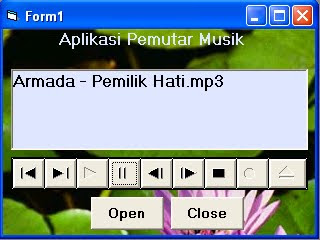function of the tools menu in ms word
1.Menu fileThis menu contains the commands used for file management, good command bart open document, open the old documents, closing documents, save documents, save with another name (Save as), save web page, look for the word (search), asked version , etc.
2.menu editThis menu contains command2 in use for editing (editing) the document, paragraphs cut command / word / page (cut), copy a paragraph / word / page (copy), paste the copy (paste), paste the copy with a specific format (special paste ), take the text and overall image dokumdn pd (select all), look for words or strings (find), find and replace words or strings (replace), and go to a specific page (go to)
3.Menu viewThis menu contains command2 in use for on-screen display settings and location settings menu and additional icons, menus, among others, the following menu:
A.normal,is a command to display the document on screen as closely as what will be generated.
B.web layout,is perimtah in use if you want to display in HTML, which is like the Internet Explorer screen.
C.print layout,Is a command to display the document on screen as closely as what will be in hasillan on the printout.
D. Outline,Is a distinguished command in use if you want to display in the form of 'outlind', and in use to regulate the structure of the document.
E. ToolbarIs a collection of several icons that are often in pakakai pd editing process, while the icon is an image which represents a command or operation tertentu.Cara activate the Toolbar,Select a view then toolbars or menu (Alt V and T). Then put a reply by clicking on the toolbar at the desire for display.
Toolbar which provide as follows:
1) Standard; used in these operations in each mode of work .. such as: opening files, closing files, copying, etc. ..
2) Formatting, the document format used in operations for example: typeface (font), bold, italics, underline BWH, text alignment, etc., suggest the facility is always in the show.
3) border, were used in the manufacture of a frame operation.
4) Database, used for database operations, such as: sort the data, organize files, add data, etc. ..
5) Drawing, for the operation of the image, as well as the other objects, for example: create lines, circles, squares, giving the color, etc. ..
) Form, to be used if we work by using the form
7) Microsoft, to be used if we work with other programs, for example: MS-EXCEL, MS-POWER POINT, etc. ..
F. RulerIs a ruler line to assist in viewing and manage document typed, whereas for the display, select view menu, then Ruler (Alt V and R)
Paragraph h.Show.,
i.Document Map,Is a command to display a map of the document pages per page, chapter by chapter, and files per file on kiri.Untuk side window displays, select the View menu and then Ruler (Alt V and D).
j.header and footers,Is a command to display and set the header and footer pd dokumen.Untuk page displays, select the View menu and then Ruler (Alt V and H)
k.Footnotes,Is the command to place and swap the display dokumen.Untuk pd footnote, select the View menu and then Ruler (Alt V and F)
l.Mark ups,used to set a comment in projek.Untuk display the View menu and then choose the Ruler (Alt V and A)
m.full screen,Used to display the document in full screen position by eliminating all the menus in the editor view Microsoft Word, so that it looks just the current document page saja.Untuk display them, select View menu then Ruler (Alt + V Then U)
n.Zoom,Used to set the display to be editor for the percentage of enlargement: the higher the percentage, the greater the appearance of which is active dokumpen tersebut.Untuk display the View menu and select Ruler (Alt V and Z)
4. Insert menu
This menu contains the commands used to insert the settings page document which is in kerjakan.Menu insert contains the following commands:
a. Break ...Used to set a desired page break as reply permanen.Untuk pengguna.Pergantian this page is to use it, select menu and then INSERT BREAK ... (alt ib).
b.page numbers ...,Used to perform the desired page numbering according ygan users, this numbering is permanen.Untuk use it, select the Insert menu and then Page Numbers ... (Alt i U).
c.Date and Time ...,Used to make the inclusion of the date and time of work on which work according to the desired page pengguna.Untuk use it, select the Insert menu and then Date and Time ... (Alt IT).
e.Auto Text, Used to make the inclusion of certain texts that are usually used on letters, such as greeting, name of letter writer, and sbg.Untuk use the Insert menu and then select Auto Text (Alt IA)
E. Field ...,Used to do the editing and pencantuman.Untuk use it, select the Insert menu and field ... (Alt I and F)
F. Symbol ...,Used to make additions or writing certain symbols on the text we are tulis.Untuk use it, select Insert and then Symbol .. menu (Alt IS)
g.Comment,Used to comment on the contents of documents that we kerjakan.Untuk use it, select the Insert menu and then Comment (Alt IM)
h.Number ...,Used to provide penomoran.Untuk use it, select the Insert menu and then Number ... (Alt IE)